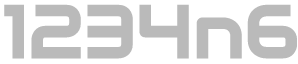Available Artifacts - Evidence of Execution
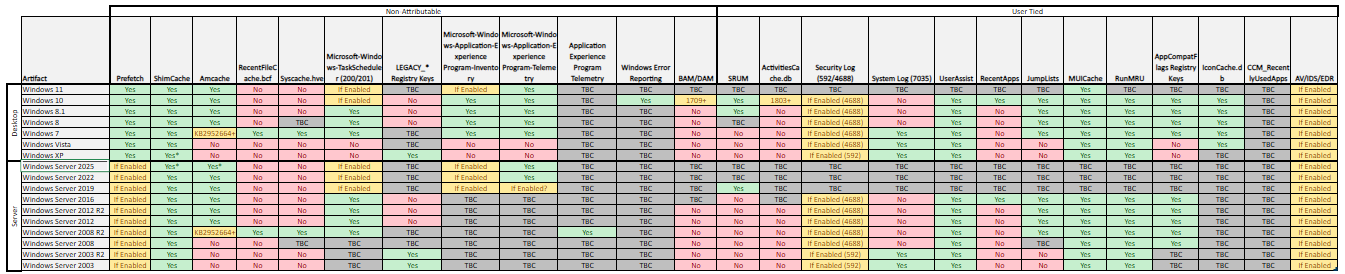
UPDATED 2024-12-04
UPDATED 2019-01-04
This week I have been working a case where I was required to identify users on a Windows Server 2003 system who had knowledge of, or had run, a particular unauthorised executable. As such, I found myself wracking my brain for all the user attributable artifacts which evidence program execution (on an OS I hadn't analysed for a short while).
Furthermore, David Cowen in his recent Sunday Funday Challenge over at HECFBlog had posed a similar question regarding evidence of execution. With that as my motivation, I set about to document different artifacts which can be used to evidence program execution (both user attributable and otherwise) as available in various different versions of Windows.
I should highlight up front that some really fantastic blog posts from Harlan Carvey, Andrea Fortuna, Corey Harrell and Mary Singh gave me a significant leg up. This isn't my first time reading any of those posts and I'm sure it wont be my last. A myriad of other posts assisted in confirming details of specific artifacts and I have referenced those below. The main focus of this post, and particularly the associated table of artifacts, is to serve as a reference and reminder of what evidence sources may be available on a particular system during analysis.
On to the main event. The table below details some of the artifacts which evidence program execution and whether they are available for different versions of the Windows Operating System.
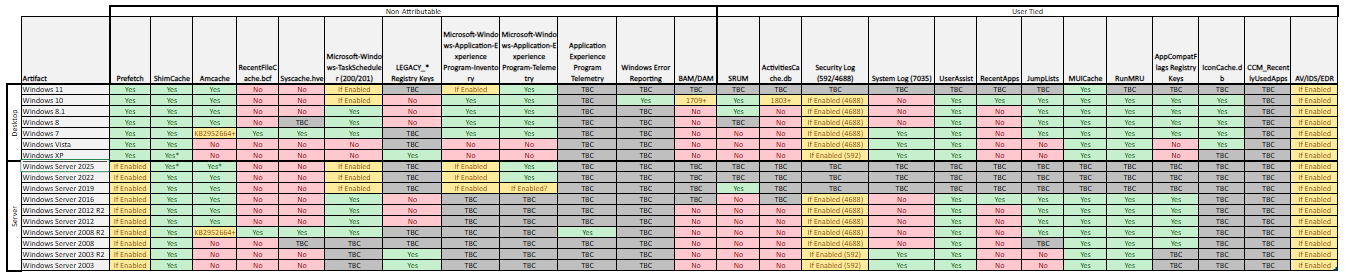
What do you mean that's far too small to be useful?... You'll want this then!
Cells in Green are where the artifact is available by default, note some artifacts may not be available despite a Green cell (e.g. instances where prefetch is disabled due to an SSD)
Cells in yellow indicate that the artifact is associated with a feature that is disabled by default but that may be enabled by an administrator (e.g. Prefetch on a Windows Server OS) or added through the application of a patch or update (e.g. The introduction of BAM to Windows 10 in 1709+ or back-porting of Amcache to Windows 7 in the optional update KB2952664+)
Cells in Red indicate that the artifact is not available in that version of the OS.
Cells in Grey (containing "TBC") indicate that I'm not 100% sure at the time of writing whether the artifact is present in a particular OS version, that I have more work to do, and that it would be great if you could let me know if you already know the answer!
It is my hope that this table will be helpful to others. It will be updated and certainly at this stage it may be subject to errors as I am reliant upon research and memory of artifacts without having the opportunity to double check each entry through testing. Feedback, both in the form of suggested additions and any required corrections is very much appreciated and encouraged.
Summary of Artifacts
What follows below is brief details on the availability of these artifacts, some useful resources for additional information and tools for parsing them. It is not my intention to go into detail as to the functioning of the artifacts as this is generally already well covered within the references.
Prefetch
Prefetch has historically been the go to indication of process execution. If enabled, it can provide a wealth of useful data in an investigation or incident response. However, since Windows 7, systems with an SSD installed as the OS volume have had prefetch disabled by default during installation. With that said, I have seen plenty of systems with SSDs which have still had prefetch enabled (particularaly in businesses which push a standard image) so it is always worth checking for. Windows Server installations also have Prefetch disabled by default, but the same applies.
The following registry key can be used to determine if it is enabled:
HKEY_LOCAL_MACHINE\SYSTEM\CurrentControlSet\Control\Session Manager\Memory Management\PrefetchParameters\EnablePrefetcher
0 = Disabled
1 = Only Application launch prefetching enabled
2 = Only Boot prefetching enabled
3 = Both Application launch and Boot prefetching enabled
References/Tools:
https://www.forensicmag.com/article/2010/12/decoding-prefetch-files-forensic-purposes-part-1
https://github.com/EricZimmerman/Prefetch
ShimCache
It should be noted that the presence of an entry for an executable within the ShimCache doesn't always mean it was executed as merely navigating to it can cause it to be listed. Additionally Windows XP ShimCache is limited to 96 entries all versions since then retain up to 1024 entries.
ShimCache has one further notable drawback. The information is retained in memory and is only written to the registry when the system is shutdown. Data can be retrieved from a memory image if available.
References/Tools:
https://www.fireeye.com/blog/threat-research/2015/06/caching_out_the_val.html
https://www.andreafortuna.org/cybersecurity/amcache-and-shimcache-in-forensic-analysis/
https://github.com/EricZimmerman/AppCompatCacheParser
MUICache
Programs executed via Explorer result in MUICache entries being created within the NTUSER.DAT of the user responsible.
References/Tools:
http://windowsir.blogspot.com/2005/12/mystery-of-muicachesolved.html
http://what-when-how.com/windows-forensic-analysis/registry-analysis-windows-forensic-analysis-part-8/
Amcache / RecentFileCache.bcf
Amcache.hve within Windows 8+ and RecentFileCache.bcf within Windows 7 are two distinct artifacts which are used by the same mechanism in Windows to track application compatibility issues with different executables. As such it can be used to determine when executables were first run.
References/Tools:
https://www.andreafortuna.org/cybersecurity/amcache-and-shimcache-in-forensic-analysis/
http://www.swiftforensics.com/2013/12/amcachehve-in-windows-8-goldmine-for.html
http://digitalforensicsurvivalpodcast.com/2016/07/05/dfsp-020-amcache-forensics-find-evidence-of-app-execution/
https://www.dfir.training/windows/amcache/207-lifars-amcache-and-shimcache-forensics/file
Microsoft-Windows-TaskScheduler (200/201)
The Microsoft-Windows-TaskScheduler log file (specifically events 200 and 201), can evidence the starting and stopping of and executable which is being run as a scheduled task.
References/Tools:
https://www.fireeye.com/blog/threat-research/2013/08/execute.html
LEGACY_* Registry Keys
Applicable to Windows XP/Server 2003 only, this artifact is located in the System Registry Hive, these keys can evidence the running of executables which are installed as a service.
References/Tools:
http://windowsir.blogspot.com/2013/07/howto-determine-program-execution.html
http://journeyintoir.blogspot.com/2014/01/it-is-all-about-program-execution.html
Microsoft-Windows-Application-Experience Program-Inventory / Telemetry
Both of these system logs are related to the Application Experience and Compatibility features implemented in modern versions of Windows.
At the time of testing I find none of my desktop systems have the Inventory log populated, while the Telemetry log seems to contain useful information. I have however seen various discussion online indicating that the Inventory log is populated in Windows 10. It is likely that my disabling of all tracking and reporting functions on my personal systems and VMs may be the cause... more testing required.
References/Tools:
http://journeyintoir.blogspot.com/2014/03/exploring-program-inventory-event-log.html
Background Activity Monitor (BAM)
The Background Activity Monitor (BAM) and (DAM) registry keys within the SYSTEM registry hive, however as it records them under the SID of the associated user it is user attributable. The key details the path of executable files that have been executed and last execution date/time
It was introduced to Windows 10 in 1709 (Fall Creators update).
References/Tools:
https://www.andreafortuna.org/dfir/forensic-artifacts-evidences-of-program-execution-on-windows-systems/
https://www.linkedin.com/pulse/alternative-prefetch-bam-costas-katsavounidis/
System Resource Usage Monitor (SRUM)
Introduced in Windows 8, this Windows features maintains a record of all sorts of interesting information concerning applications and can be used to determine when applications were running.
References/Tools:
https://www.sans.org/summit-archives/file/summit-archive-1492184583.pdf
http://cyberforensicator.com/2017/08/06/windows-srum-forensics/
https://github.com/MarkBaggett/srum-dump
ActivitiesCache.db
In Windows 10 1803 (April 2018) Update, Microsoft introduced the Timeline feature, and all forensicators did rejoice. This artifact is a goldmine for user activity analysis and the associated data is stored within an ActivitiesCache.db located within each users profile.
References/Tools:
https://cclgroupltd.com/windows-10-timeline-forensic-artefacts/
https://binaryforay.blogspot.com/2018/05/introducing-wxtcmd.html
Security Log (592/4688)
Event IDs 592 (Windows XP/2003) and 4688 (everything since) are recorded within the Security log on process creation, but only if Audit Process Creation is enabled.
References/Tools:
https://www.ultimatewindowssecurity.com/securitylog/encyclopedia/event.aspx?eventid=592
https://www.ultimatewindowssecurity.com/securitylog/encyclopedia/event.aspx?eventid=4688
https://docs.microsoft.com/en-us/windows/security/threat-protection/auditing/audit-process-creation
System Log (7035)
Event ID 7035 within the System event log is recorded by the Service Control Manager when a Service starts or stops. As such it can be an indication of execution if the associated process is registered as a service.
References/Tools:
http://www.eventid.net/display-eventid-7035-source-Service%20Control%20Manager-eventno-1530-phase-1.htm
UserAssist
Within each users NTUSER.DAT the UserAssist key tracks execution of GUI applications.
References/Tools:
https://www.4n6k.com/2013/05/userassist-forensics-timelines.html
https://blog.didierstevens.com/programs/userassist/
https://www.nirsoft.net/utils/userassist_view.html
RecentApps
The RecentApps key is located in the NTUSER.DAT associated with each user and contains a record of their... Recent Applications. The presence of keys associated with a particular executable evidence the fact that this user ran the executable.
References/Tools:
https://df-stream.com/2017/10/recentapps/
JumpLists
Implemented in Windows 7, Jumplists are a mechanism by which Windows records and presents recent documents and applications to users. Located within individual users profiles the presence of references to executable(s) within the 'Recent\AutomaticDestinations' can be used to evidence the fact that they were run by the user.
References/Tools:
https://articles.forensicfocus.com/2012/10/30/forensic-analysis-of-windows-7-jump-lists/
https://www.blackbagtech.com/blog/2017/01/12/windows-10-jump-list-forensics/
https://ericzimmerman.github.io/#!index.md
RunMRU
The RunMRU is a list of all commands typed into the Run box on the Start menu and is recorded within the NTUSER.DAT associated with each user. Commands referencing executables can be used to determine if, how and when the executable was run and which user account was associated with running it.
References/Tools:
http://www.forensicfocus.com/a-forensic-analysis-of-the-windows-registry
http://what-when-how.com/windows-forensic-analysis/registry-analysis-windows-forensic-analysis-part-8/
AppCompatFlags Registry Keys
References/Tools:
https://journeyintoir.blogspot.com/2013/12/revealing-program-compatibility.html
CCM_RecentlyUsedApps
References/Tools:
https://www.fireeye.com/blog/threat-research/2016/12/do_you_see_what_icc.html
Application Experience Program Telemetry
References/Tools:
https://www.hecfblog.com/2018/09/daily-blog-474-application-experience.html
https://threatvector.cylance.com/en_us/home/Uncommon-Event-Log-Analysis-for-Incident-Response-and-Forensic-Investigations.html
IconCache.db
References/Tools:
https://www.researchgate.net/publication/263093655_Structure_and_application_of_IconCachedb_files_for_digital_forensics
Windows Error Reporting (WER)
References/Tools:
https://journeyintoir.blogspot.com/2014/02/exploring-windows-error-reporting.html
Syscache.hve
References/Tools:
https://dfir.ru/2018/12/02/the-cit-database-and-the-syscache-hive/
https://dfir.ru/2019/01/04/what-writes-to-the-syscache-hive/
https://www.hecfblog.com/search?q=syscache&max-results=20&by-date=true
Program Compatibility Assistant
The Program Compatibility Assistant (PCA) is a Windows service that detects and fixes compatibility issues when legacy applications are run on newer versions of Windows. It runs in the background and monitors programs for compatibility issues. Since Windows 11 (22H2 Update) and therfor Windows Server 2025 the PCA writes out to a file named PcaAppLaunchDic.txt, which is a pipe delimited text file that details executable paths and their time of execution.
References/Tools:
https://aboutdfir.com/new-windows-11-pro-22h2-evidence-of-execution-artifact/
https://github.com/Psmths/windows-forensic-artifacts/blob/main/execution/program-compatibility-assistant.md
https://www.sygnia.co/blog/new-windows-11-pca-artifact/
EventTranscript.db
The EventTranscript.db is a SQLite database which can be used as evidence of program exection, however it is not enabled by default.
References/Tools:
https://github.com/AndrewRathbun/EventTranscript.db-Research
https://www.kroll.com/en/insights/publications/cyber/forensically-unpacking-eventtranscript
https://www.kroll.com/en/insights/publications/cyber/forensically-unpacking-eventtranscript/diving-deeper-into-eventtranscript
AV/IDS/EDR
Various Anti-Virus, Intrusion Detection and Endpoint Detection and Response (EDR) solutions may provide evidence of program execution. It is recommended to identify and analyse any associated logs and note that some logging may be centralised.
Repeating the appeal earlier in this post, feedback, suggested additions and corrections are very welcome!